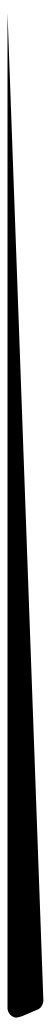Circle battery
A battery indicator with style
Of course Circle battery will show the current battery status. With extra information if you hover over it.
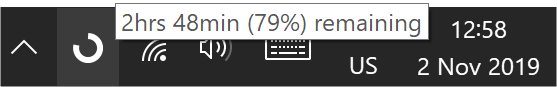
When charging the indicator will show the remaining amount as light gray and changes the hover text.
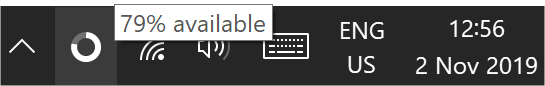
When you left-click on the indicator it will animate charging, right-click will show an orange dot in the middle. How cool is that?!
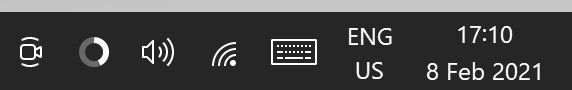
Now for the feature that really makes circle battery the best of all battery indicators; The feature no one should live without..
The orange dot is indicating that circle battery is in keep-awake mode.
This mode will keep your pc from going into sleep/lock mode even if your administrator enforces it.
No more collegues wondering why you are not online on Slack! So you can spent more time on the things in life that are really important.
Like playing angry birds or browsing facebook.